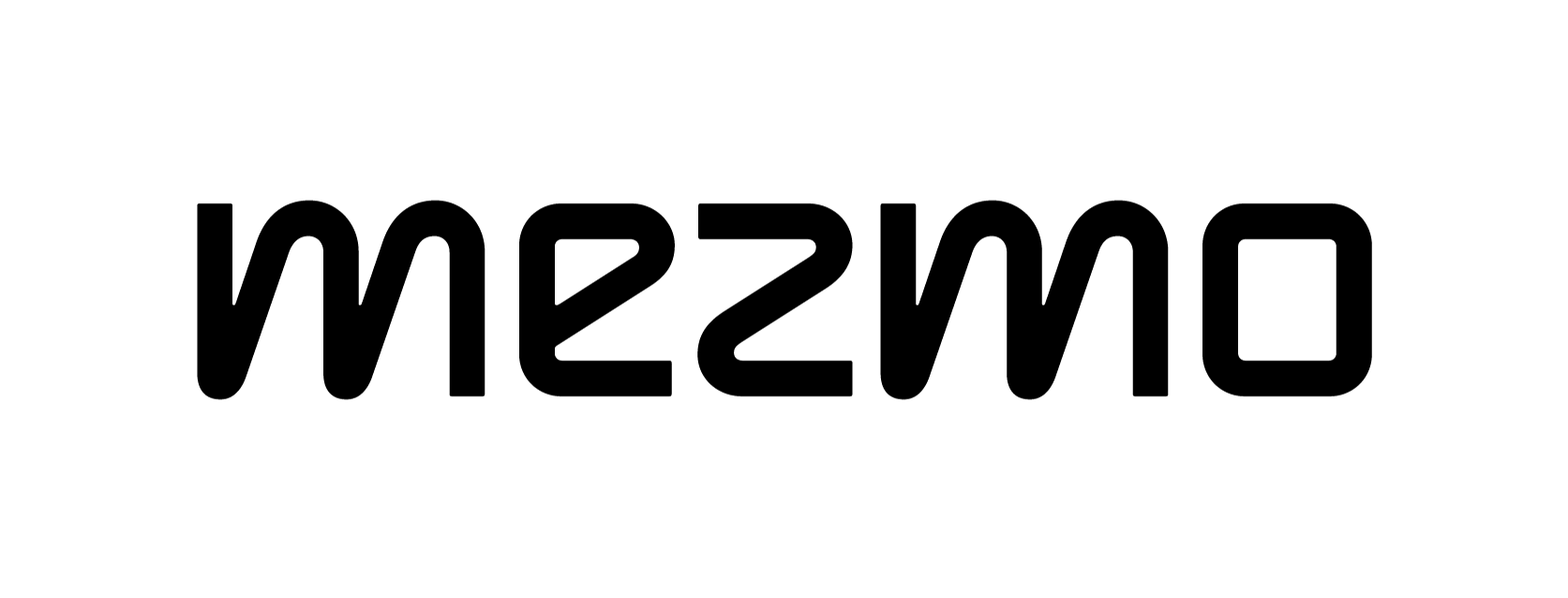Logging in Kubernetes with Fluentd


While containers and containerized application deployment tools like Docker and Kubernetes have revolutionized the way we create, deploy, and run applications, logging in containerized applications has become increasingly challenging.
Docker, Containers, and Microservices
Docker enables you to decompose a monolith into microservices. This brings more control over each part of the application. Containers help to separate each layer - infrastructure, networking, and application - from the other layers. It gives you flexibility in where to run your app - in a private data center, or a public cloud platform, or even move between cloud platforms as the need arises. Networking tools are plugins to the container stack and they enable container-to-container communication at large scale. At the application layer, microservices is the preferred model when adopting containers, although containers can be leveraged to improve efficiency in monolithic applications as well. While this is a step up from the vendor-centric options of yesterday, it brings complexity across the application stack. To manage this complexity it takes deep visibility. The kind of visibility that starts with metrics, but goes deeper with logging.
Problems with Container Logging
The thing about logging containers is that there are too many data sources. At every level of the stack logs are generated in great detail, certainly much more than traditional monolithic applications. Log data is generated as instances are created and retired, their configurations changed, as network proxies communicate with each other, as services are deployed, and requests are processed. This data is rich with nuggets of information vital for monitoring and controlling the performance of the application. With the amount of log data ever increasing, it requires specialized tools to manage and adapt to the specific needs of containers at every step of the log lifecycle. Kubernetes is built with an open architecture that leaves room for this type of innovation. It allows for open source logging tools to be created which can extract logs from Kubernetes and process these logs on their own. In response, there have been logging tools that have stepped up to the task. These logging tools are predominantly open source, and give you flexibility in how you’d like to manage logging. There are tools for every step including log aggregation, log analysis, and log visualization. One such tool that has risen to the top in terms of log aggregation is Fluentd.
What is Fluentd?
Fluentd is an open source tool that focuses exclusively on log collection, or log aggregation. It gathers log data from various data sources and makes them available to multiple endpoints. Fluentd aims to create a unified logging layer. It is source and destination agnostic and is able to integrate with tools and components of any kind. Fluentd has first-class support for Kubernetes, the leading container orchestration platform. It is the recommended way to capture Kubernetes events and logs for monitoring. Adopted by the CNCF (Cloud-native Computing Foundation), Fluentd’s future is in step with Kubernetes, and in this sense, it is a reliable tool for the years to come.
EFK is the new ELK
Previously, the ELK stack (Elasticsearch, Logstash, Kibana) was the best option to log applications using open source tools. Elasticsearch is a full-text search engine and database that’s ideally suited to process and analyze large quantities of log data. Logstash is similar to Fluentd - a log aggregation tool. Kibana focuses exclusively on visualizing the data coming from Elasticsearch. Logstash is still widely used but now has competition from Fluentd - more on this later. So today, we’re not just talking about the ELK stack, but the EFK stack. Although, admittedly, it’s not as easy to pronounce.
Ways to Deploy Fluentd
You can install Fluentd from its Docker image which can be further customized. Kubernetes also has an add-on that lets you easily deploy the Fluentd agent. If you use Minikube, you can install Fluentd via its Minikube addon. All it takes is a simple command minikube addons enable efk. This installs Fluentd alongside Elasticsearch and Kibana. While Fluentd is lightweight, the other two are resource heavy and will need additional memory in the VM used to host them and will take some time to initialize as well. Kops, the Kubernetes cluster management tool, also has an addon to install Fluentd as part of the EFK trio. Another way to install Fluentd is to use a Helm chart. If you have Helm setup, this is the simplest and most future-proof way to install Fluentd. Helm is a package manager for Kubernetes and lets you install Fluentd with a single command: $ helm install --name my-release incubator/fluentd-elasticsearch.Once installed, you can further configure the chart with many options for annotations, Fluentd configmaps and more. Helm makes it easy to manage versioning for Fluentd, and even has a powerful rollback feature which lets you revert to an older version if needed. It is especially useful if you want to install Fluentd on remote clusters as you can share Helm charts easily and install them in different environments.If you use a Kubernetes managed service, they may have their own way of installing Fluentd that’s specific to their platform. For example, with GKE, you’ll need to define variables that are specific to the Google Cloud platform like region, zone, and Project ID. Then, you’ll need to create the service account, create a Kubernetes cluster, deploy a test logger and finally deploy the Fluentd daemonset to the cluster.
How Fluentd Works
The Docker runtime collects logs from every container on every host and stores them at /var/log. The Fluentd image is already configured to forward all logs from /var/log/containers and some logs from /var/log. Fluentd reads the logs and parses them into JSON format. Since it’s stored in JSON the logs can be shared widely with any endpoint. Fluentd also adds some Kubernetes-specific information to the logs. For example, it adds labels to each log message to give the logs some metadata which can be critical in better managing the flow of logs across different sources and endpoints. It reads Docker logs, etcd logs, and kubernetes logs. The most popular endpoint for log data is Elasticsearch, but you can configure Fluentd to send logs to an external service such as LogDNA for deeper analysis. By using a specialized log analysis tool, you can save time troubleshooting and monitoring. With features like instant search, saved views, and archival storage of data, a log analysis tool is an essential if you’re setting up a robust logging system that involves Fluentd.
Fluentd Alternatives
Logstash
Logstash is the most similar alternative to Fluentd and does log aggregation in a way that works well for the ELK stack. Logstash uses if-then rules to route logs while Fluentd uses tags to know where to route logs. Both are powerful ways to route logs exactly where you want them to go with great precision. Which you prefer will depend on the kind of programming language you’re familiar with - declarative or procedural. Next, both Fluentd and Logstash have a vast library of plugins which make them both versatile. In terms of getting things done with plugins, both are very capable and have wide support for pretty much any job. You have plugins for the most popular input and output tools like Elasticsearch, Kafka, and AWS S3 and plugins for tools that may be used by a niche group of users as well. Fluentd here has a bit of an edge as it has a comparatively bigger library of plugins.[caption id="attachment_1931" align="aligncenter" width="304"]

Source: Flickr[/caption]When it comes to size, Fluentd is more lightweight than Logstash. This has a bearing on the logging agent that’s attached to containers. The bigger the production applications, the larger the number of containers and data sources, the more agents are required. A lighter logging agent like Fluentd’s is prefered for Kubernetes applications.
Fluent Bit
While Fluentd is pretty light, there’s also Fluent Bit an even lighter version of the tool that removes some functionality, and has a limited library of 30 plugins. However, it’s extremely lightweight weighing in at ~450KB next to the ~40MB of the full blown Fluentd.
Logging in Kubernetes the Right Way
Logging is a critical function when running applications in Kubernetes. Logging is difficult with Kubernetes, but thankfully, there are capable solutions at every step of the logging lifecycle. Log aggregation is at the center of logging with Kubernetes. It enables you to collect all logs end-to-end and deliver them to various data analysis tools for consumption. Fluentd is the leading log aggregator for Kubernetes due to its small footprint, better plugin library, and ability to add useful metadata to the logs makes it ideal for the demands of Kubernetes logging. There are many ways to install Fluentd - via the Docker image, Minikube, kops, Helm, or your cloud provider.Being tool-agnostic, Fluentd can send your logs to Elasticsearch or a specialized logging tool like LogDNA. If you’re looking to centralize logging from Kubernetes and other sources, Fluentd can be the unifying factor that brings more control and consistency to your logging experience. Start using Fluentd and get more out of your log data.