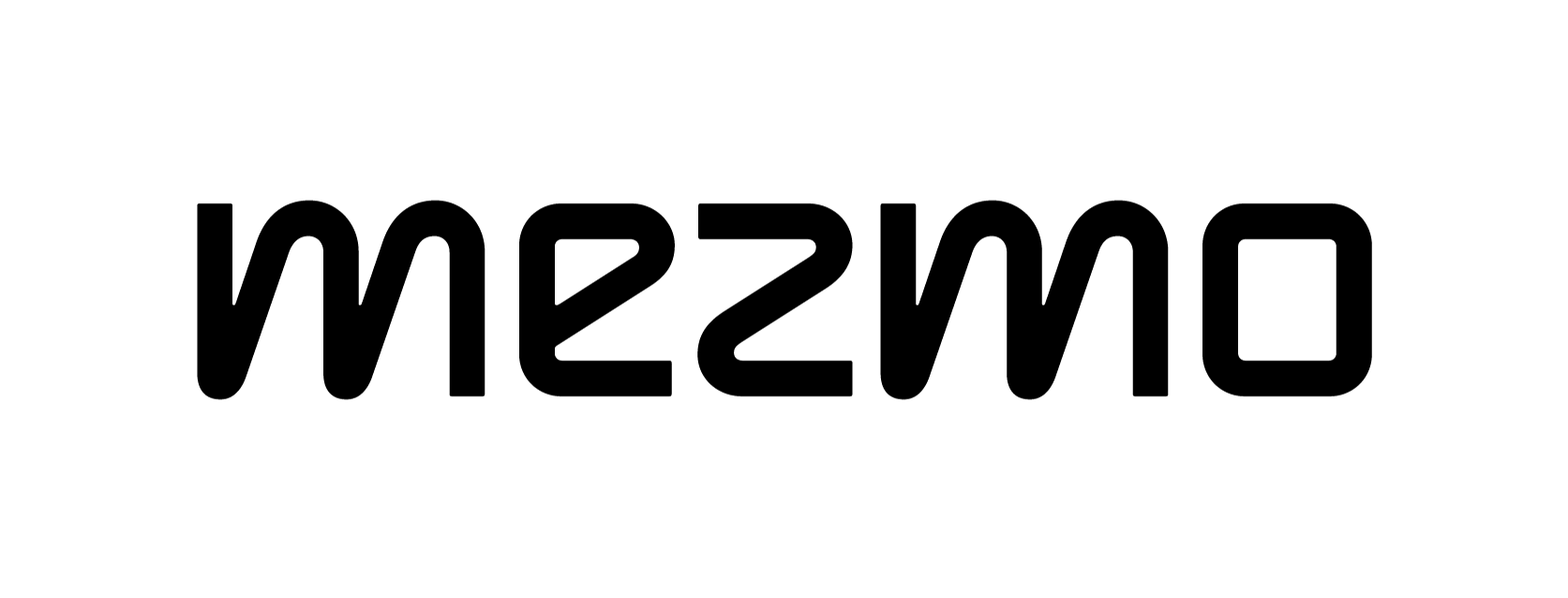Making the Mezmo UI More Accessible


I’m Tim, a Product Design Manager at Mezmo, formerly known as LogDNA, and a massive coffee and magic enthusiast. My team is responsible for creating a beautiful and easy-to-navigate user interface so that you can easily access, and gain value from, your logs. We’ve been working on making our product more accessible and are about to roll out some subtle changes.
What to expect?
Over the next several days and weeks, we will be rolling out some accessibility improvements to our platform’s user interface that will benefit all customers. These improvements include changing some of our UI components like buttons, text links, toggle switches, and inline tabs from magenta and green to blue. These changes will appear in some states of the log viewer, boards, screens, modals, flyF-outs, drop-down menus, and on most pages within settings. At a glance, here’s a simplified before and after of what to expect:

As you can see in the low-fidelity illustration above, we’re just doing some surface-level color shuffling. This is part of a carefully planned transition towards a more calculated usage of color that we expect to lead to streamlined user experiences.
Note that everything in the dark navigation panel on the left of the screen will remain exactly the same, while most magenta and green elements to the right will become blue. These changes are limited to the product experience so you can expect to continue seeing our iconic magenta on the website and social media.
Why these changes?
- Our usage of colors across the product had some room for improvement so we introduced thoughtful guardrails that will help us continue to innovate.
- Our brand’s magenta (aka reddish-pink) color is too similar to the red color we use to convey warning or caution in a number of critical use-cases throughout Mezmo. We wanted to make the impact of the color red more potent, and dialing back our usage of magenta affords us this opportunity. The difference between our magenta and red is so slim that accessibility takes a hit.
- Lastly, why blue and not purple or brown? Blue is by far the most universal, neutral, and ubiquitous color for user interface components.
At Mezmo, creating a stress-free user experience through thoughtful design is super important to us. We’re always refining based on feedback from our customers and partnership with teams across the company. If you want to share feedback about our product design or just have a virtual cup of coffee and geek out about colors and fonts, shoot me an email at tim.silva@mezmo.com.
Want to work with a stellar group of people that are passionate about creating a great product? Check out our open roles and learn more about our company culture.
SHARE ARTICLE