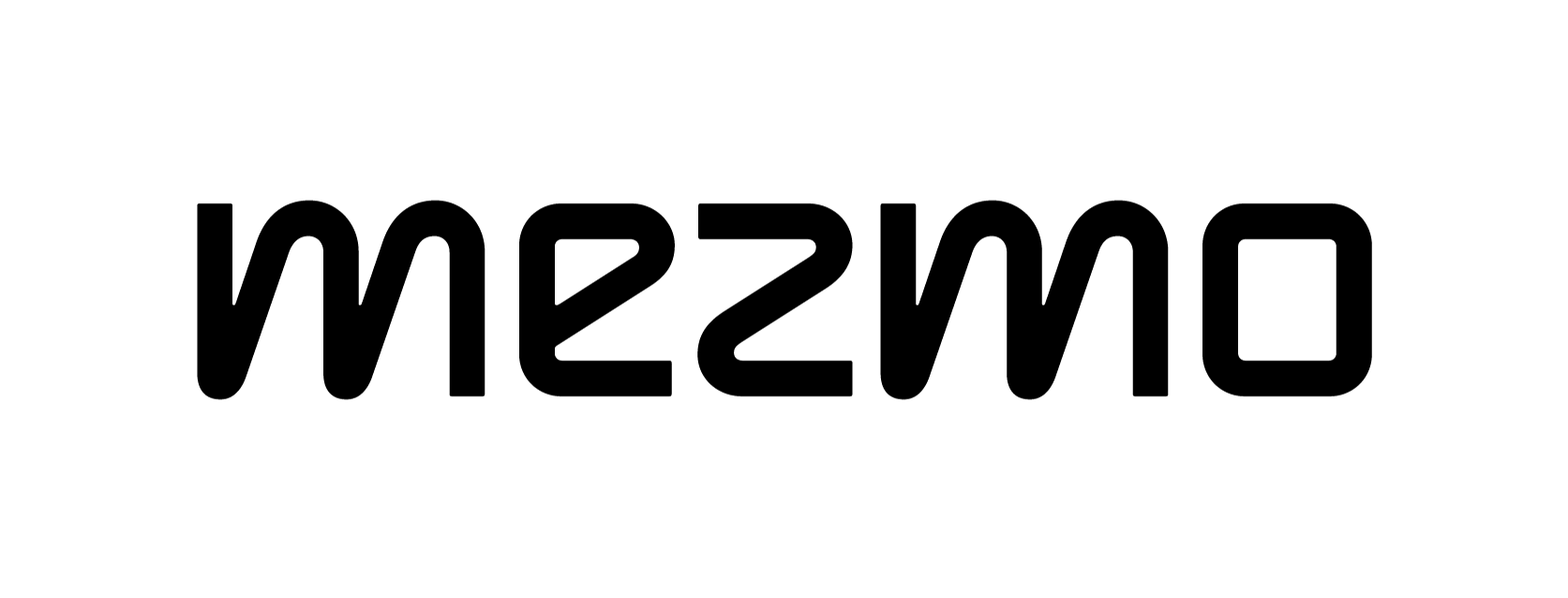Pro Tip #1: Adding the LogDNA Agent


Now that you've signed up for LogDNA, it's time to set up your server to run the LogDNA agent.
- Log into the LogDNA dashboard and find your API key. You can find it on the bottom left after clicking on Host Install Instructions, as shown below.

2. Follow the instructions to get the LogDNA agent set up on your server

3. Specify your logging directoriesBy default, LogDNA logs all extensionless and .log files in /var/log/. To add directories or files to log, you can use the commands:
#Directories:logdna-agent -d /path/to/my/logfiles#Files:logdna-agent -f /path/to/my/file.log
If you need more complex logic, you can also view and set specific paths (as well as glob patterns) in /etc/logdna.conf.
For example:
logdir = /var/log,/home/myuser/mylogdir,/etc/myapp/**.log
Glob patterns can be tricky, so unless you need this type of logic, we recommend using regular file paths. However, if you ever need a glob patterns reference guide, we recommend the wonderful Wikipedia.
Happy logging!